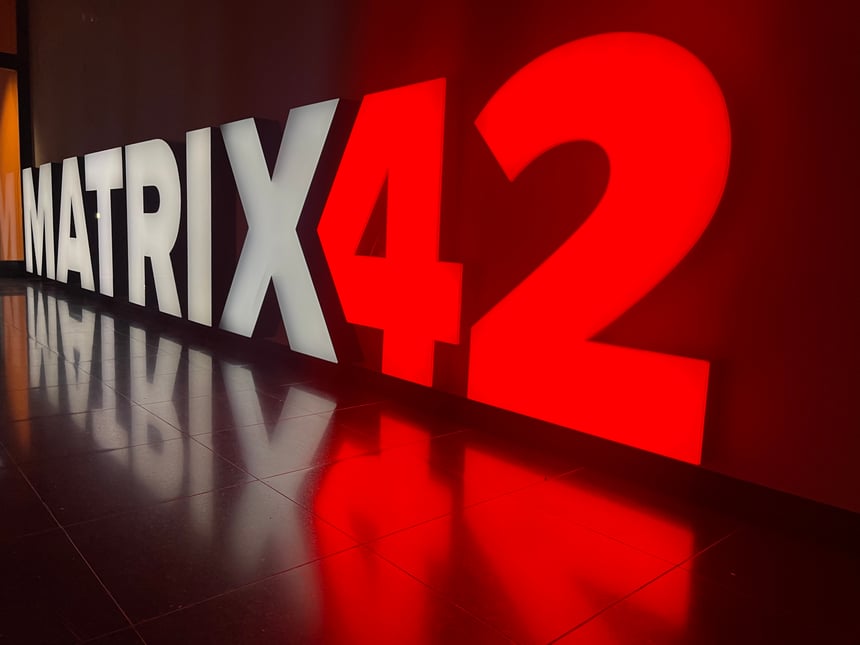
This post is the second of five on accelerating business insight generation with Matrix42 Service Management and Microsoft Power BI. Your benefit: greater business agility that opens up new opportunities to improve service levels, save costs, and generate new revenues. The 1st post of the series was about generating service desk analytics in minutes instead of days, today we want to have a closer look at how Matrix42 Service Management and Microsoft Power BI can help you identify and solve application access issues in no time.
Today, Johnson Windows Ltd has a reliable cloud-based CRM system. It gives a nationwide sales team access to all the data and processes they need for maximum performance. But a few months ago, things weren’t working quite so smoothly. In fact, service manager Barbara Brown suddenly found herself under a lot of pressure…
Avoiding an escalation over application access
Wednesday, 8.45am:
The Sales Director is on the phone to Barbara Brown. Again. Since the end of last week, a lot of his reps can’t access their CRM application from their mobile devices. “Without access to the system, my guys can’t prepare themselves properly before they go into meetings. We’re probably losing valuable customer information as well. People are having to write notes and keep track of things manually . This has got beyond a joke now. I need you to get it sorted – otherwise I’ll have to take it upstairs.”
Wednesday, 9.00am:
Barbara puts the phone down, with the words of the Sales Director still ringing in her ears: ”I’ll have to take it upstairs.” The last thing she wants is the CIO or, worse still, the CEO on her back. But she doesn’t know what the problem is. Chances are, there will be a lot of manual work involved in trying to figure it out. Not what she needs right now.
Thursday 11am:
Barbara spent most of yesterday manually interrogating network and application activity logs. Now she has a record of who has been trying to access the CRM app, and when. She hopes that by going through all the entries in the spreadsheet, she will eventually be able to spot a pattern of some kind that might put her on the right track. If that doesn’t work, she will have to start checking all the access-, identity- and license management data. Will that reveal the problem? She goes to the kitchen to make herself another coffee…
Friday, 2pm:
Barbara has finally managed to figure out the issued. The sales department had exceeded the number of permitted users – the license would need to be extended.
That was a lot of effort and stress to solve what was a relatively minor problem. But fortunately, this scenario is much easier for Barbara to handle now. Why? Because Johnson Windows has implemented Matrix42 Service Management, a uniquely integrated service management solution. She uses it together with Microsoft PowerBI, which the company gets for free through its widespread use of the Microsoft technology stack. So, let’s see how the same scenario plays out today using this combination of state-of-the-art technologies.
Simple application access investigation with Matrix42 Service Management and Microsoft PowerBI
Friday, 9.30am:
The Sales Director calls Barbara. Many of his sales reps can’t log into the CRM system via their mobile devices. “I need this sorted out urgently Barbara,“ he says. “We might start losing sales otherwise. I don’t want to get anyone else involved, but I will if I have to,” he concludes. “I’m on it,” says Barbara, confident that she will bed able to identify and fix the problem quickly.
Friday 9.45am:
Barbara exports a complete set of the relevant network, user and application license information from the Matrix42 Service Management system. She chooses a format that can be easily imported into Microsoft PowerBI with just a few clicks. She uses the built in dashboard engine to create easy-to-interpret data visualizations. These cover network access patterns, and whether the reps have been adhering to the relevant security procedures. Everything seems in order. But fortunately, the dashboard allows her to pool data from multiple sources. So, she then compares the number of people trying to access the CRM tool with the licenses the company owns. And there’s the problem! At least 10 new reps have been recruited recently. And the company is now under-licensed for the CRM app, which has begun blocking access.
Friday 10am:
Barbara sends the Sales Director an email outlining the problem and including a link to the PowerBI dashboard. She also asks him to login to the Matrix42 Service Catalog to request a license extension. She promises everybody can be back up and running with CRM access today if he gets the approval he needs.
Friday, 11.30am:
Barbara receives a notification from the Matrix42 system that the Sales Director’s license request has been approved. She purchases the additional licenses. Within an hour, everyone has access to the CRM app again. Plus, there’s enough breathing space to accommodate further planned growth in the sales team until the end of the year.
You notice the application access issue from your everyday Job – check out Matrix42 Service Management. Look out for the next post in the series, where we find out how Service Manager Barbara Brown helps the Marketing department get better visibility over their IT spend and optimize costs.